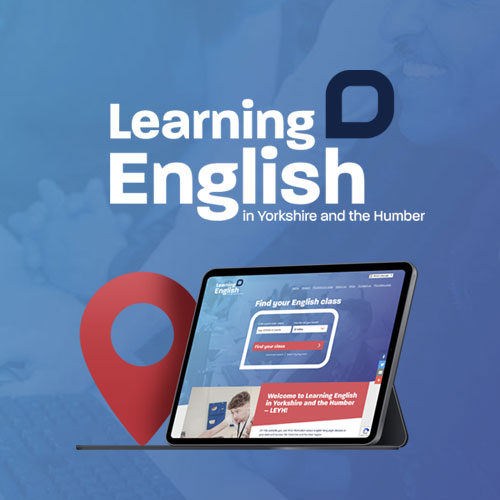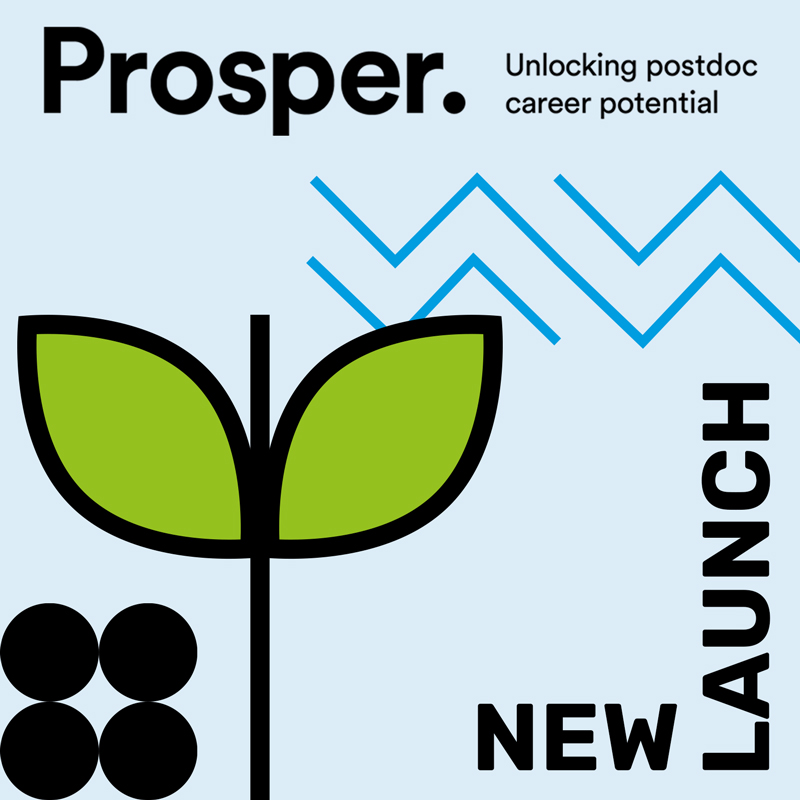- Allows us to understand your goals and objectives
- Helps us to form a clear strategy
- Reduces misunderstandings
- Decreases time spent on revisions
- Minimises project delays
- Your mission statement
- Core elements of your business – services, industry, products
- Your vision and values
- Brand guidelines – personality, tone of voice, colour palette, logos and other visual assets
- Who are your ideal clients (AKA client avatars)?
- How do you help them meet a need, solve a problem, or achieve a goal?
- What are their needs, pain points, and desires?
- What experience do you want them to have when they visit your website?
- More traffic to your website
- Higher volumes of good fit leads
- Building brand awareness
- Better conversion rates for visitors
- Other KPIs like specific SEO targets
- Third-party compatibility requirements for any systems, software and tools you use in your business
- Integration needs – for example, you might need your website to connect to an external database or service to cut down on admin time. For this, we might need to set up an API integration.
- Performance expectations. We’d like to hear your thoughts on the speed and responsiveness of your site.
- Optimisation requirements. It’s really important for us to get a holistic understanding of your business. So we can optimise your site to fit your needs. For example, you might experience times of the year when you have unusually high traffic. We need to plan and optimise for those scenarios.
- Website hosting and maintenance
- Digital marketing services
- Content entry and updates
- SEO optimisation
Sign up for our newsletter