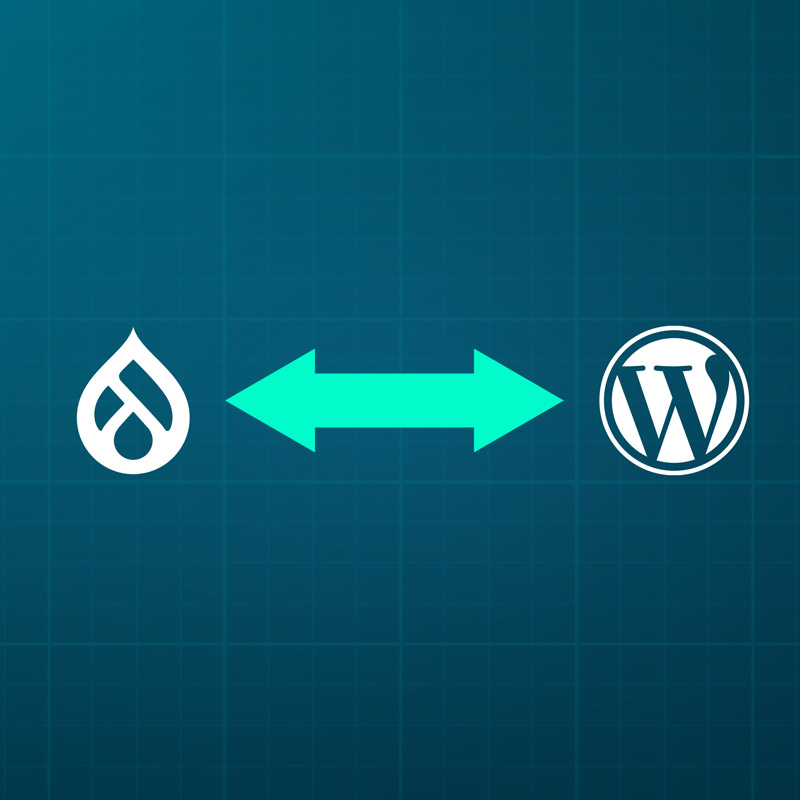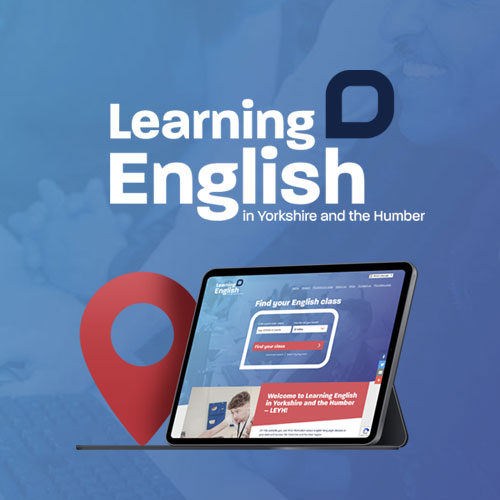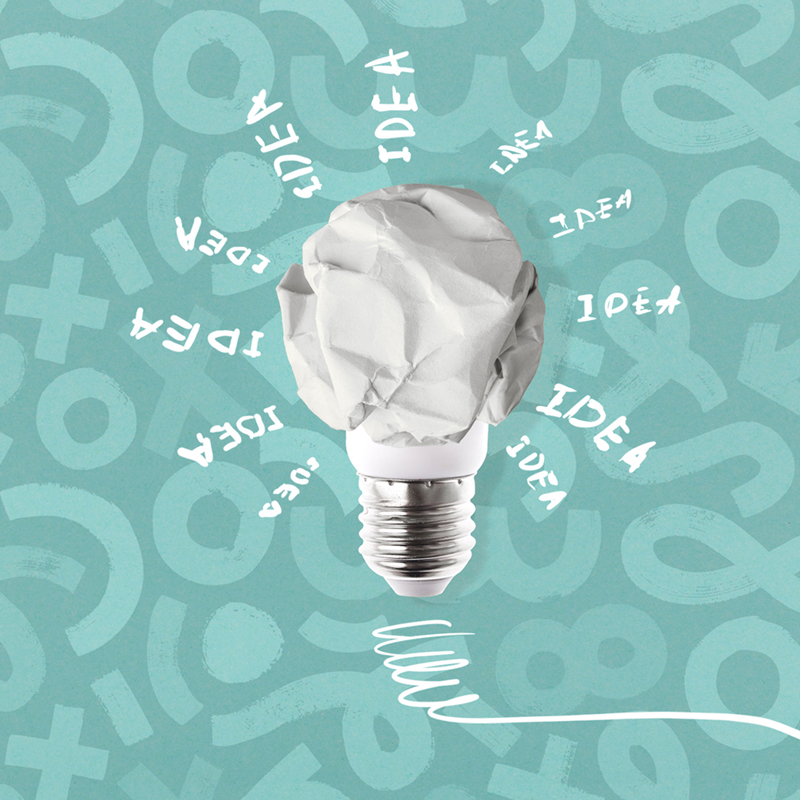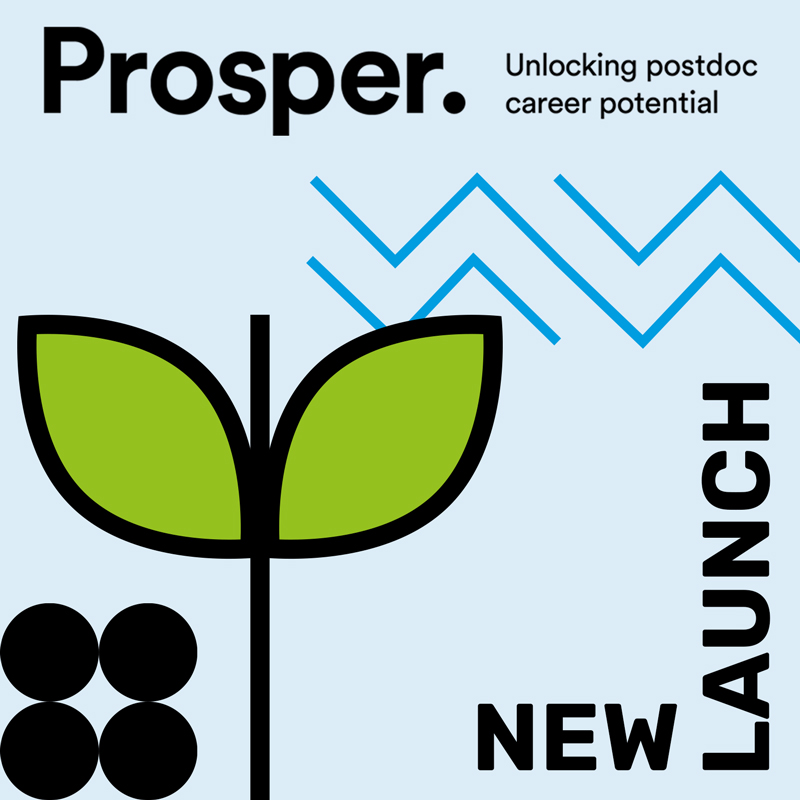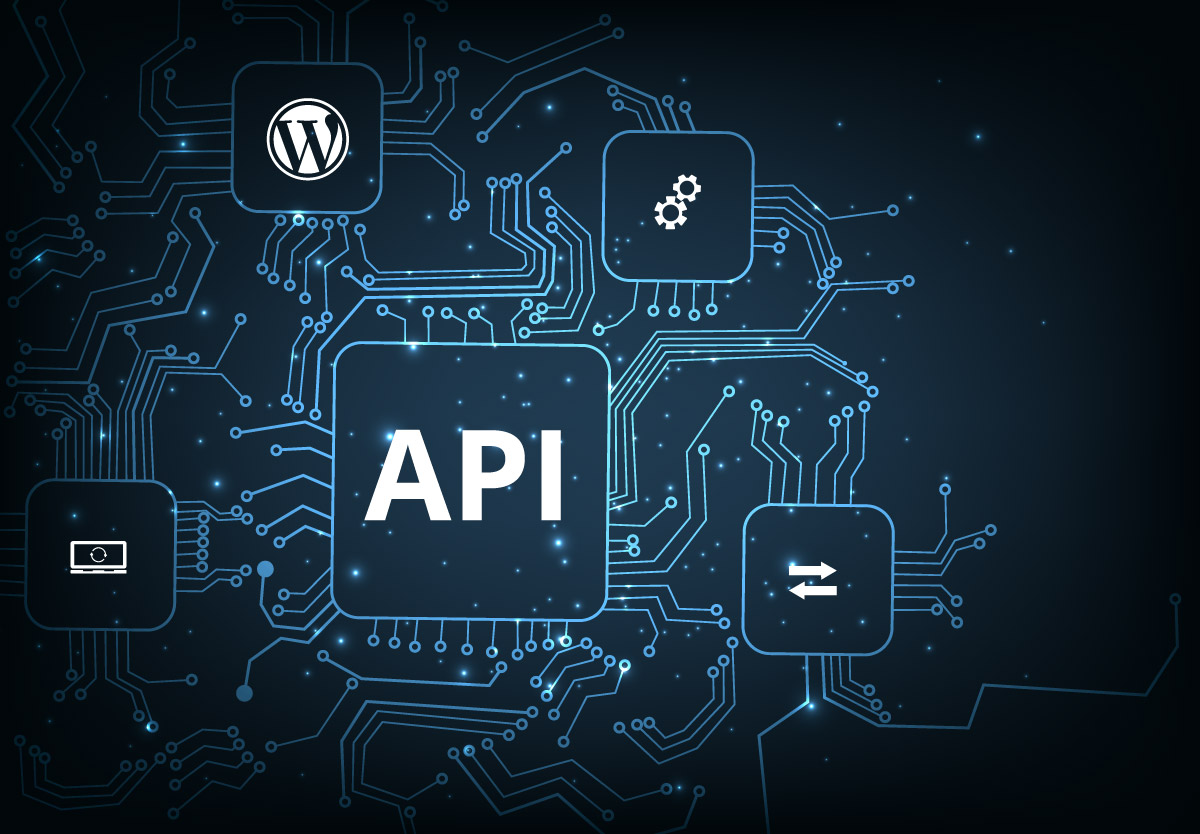
Reduces human error
Effective API integration reduces the risk of human error. And it removes the need for repetitive manual data entry.
This not only delights your staff who are then freed up to work on more interesting stuff. But it also removes chances for mistakes to sneak in. Human error data breaches can be very costly. Eliminate them with API.
Improves user experience (UX)
Don’t make it hard for people to do business with you. If they must email or call you to book an appointment, you’re putting unnecessary barriers in their way.
If you’re an e-commerce business, don’t leave your customers wondering if you’ve received their order. Have your website communicate with your CRM and email marketing platform with automation.
Scalable and flexible
If you know what you’re doing, REST APIs make it easy to add new features and upgrades to your existing systems. And this flexibility is important given how quickly things change and grow in businesses these days.
For example, the voice of customer research might tell you they’d like a way of spreading the cost of your offer. With a REST API, you can easily integrate the new payment option.
Improved business decisions
The best decisions for your organisation’s continued growth come from data. Because API integration consolidates data from lots of places, it gives you a more holistic view.
If you can have data from your social platforms, CRM, ESP and web analytics drawn into an analytics platform, it’s easier to see patterns. You can analyse customer behaviour and operations together with trends. So you can make better strategic decisions.
Better security
With over 2 million instances of cybercrime last year, data security needs to be a priority. Luckily APIs can help with that. They control access to data and services and log user activity and behaviour.
Recognising and flagging abnormalities, APIs can also check and authorise access requests. Helping to protect your data and give you peace of mind.
Direct API integrations for your CRM come with huge data security benefits. They allow you to collect user data and store it directly on the integrated system. This means the data bypasses your website completely and is never stored locally to the database. This massively reduces your website’s GDPR responsibility.
CRM (customer relationship management) integration
More than just a useful sales tool, your CRM (customer relationship management) system reaches into every part of your customer journey.
It stores all customer details, recording every interaction. This helps you to manage leads, purchases, and nurture relationships. It also provides insights and reporting to help inform marketing and operational decisions.
Integrating your CRM into your website is a great way of capturing customer data. And you can choose the level of functionality you want. We’ve worked on everything from simple form embeds to full API integrations.
Form embeds sometimes might be all you need. But they are a bit less flexible, redirecting your users away from the website. If you have the budget for an API integration, you can keep users on your site. And benefit from extra features like tagging and tracking meta information.
Estate agent property management services
Estate agencies have a rapidly changing portfolio of properties to manage and update. Taking this information from their database and manually updating their website can be very time-consuming.
We’ve worked with several clients in this industry to integrate APIs for CRMs like DezRez and Agency Pilot. With direct API integrations, we could query the live data. Making sure the websites were populated with up-to-the-minute property information.
We also built more advanced search functions than were possible with the APIs’ inbuilt search engines. Plus, we also regularly pull the data from the API. So, our clients are never relying on the API being available 24/7. This means our clients’ websites don’t suffer outages caused by API maintenance or downtime.
ESP (email service provider)
ESPs like Mailchimp, ConvertKit, MailerLite and ActiveCampaign are powerful marketing tools. Done well, email marketing can generate between 25 and 35% of your total revenue.
Integrating your ESP with your website makes for a much smoother marketing process. It means you can collect the information you need without having to manually export it from your website and input it into your ESP.
You can also do other clever things. Why not set up an automation to pull your latest blog content into email templates?
Calendar and scheduler integrations
Tools like Calendly, TidyCal and Acuity have revolutionised diary management for busy teams. Having a link, so customers can choose a suitable appointment saves countless working hours.
We can integrate your chosen scheduler into your website, so your users don’t need to leave your site to book. It saves the email back-and-forth and speeds up the whole process.
Google Maps API
It won’t surprise you to learn that Google has many API services across its products. But we’ve found that the most popular one among our clients is the Google Maps API.
We can place customised Google Maps within your website, offer your users directions, and geocode specific addresses. As well as being helpful for visitors, embedding Google Maps on your website is also great for local SEO.
Video Streaming
API integrations for videos on your website are really useful. For several clients, we’ve worked with both YouTube and Vimeo’s API services.
Using the API gives us many more options than individual embed codes. It means we’ve been able to offer our clients much more comprehensive video embedding. And open up extra features like play controls and scrolling, time-stamped transcripts.
EventBrite
Another popular request from clients is a way for their visitors to book onto events directly from their website. Leading self-service ticketing platform, Eventbrite, offers a user-friendly experience for booking tickets.
We’ve worked with clients to offer EventBrite booking services on their websites. You can choose to simply embed an EventBrite-hosted booking form to place on individual event pages. Or you can choose the full direct API integration, which can pull through the latest events and send booking information through to EventBrite.
One thing to note about complex integrations for services like these: Always ask yourself what you’re offering your user. Are they getting extra benefits than they can achieve from EventBrite’s own platform? If not, an API integration might be counterproductive.
Sometimes brands think it’s better to go for the API. That way, they can remove 3rd-party branding. So, the user experience is fully aligned with their own brand.
But this can be a mistake. For enterprise-level businesses, using an established and leading 3rd-party service can be a good thing. It helps build trust and confidence among your audience.
Support chat
Websites featuring chatbots have seen a surge in popularity recently. So it’s a request that comes up in many of our projects.
We’ve helped integrate chat services for several clients. They’re often simple to integrate but bring your business a lot of value. Chatbots can help you cut down on routine and repetitive tasks for your customer services team, and they can really enhance the user experience.