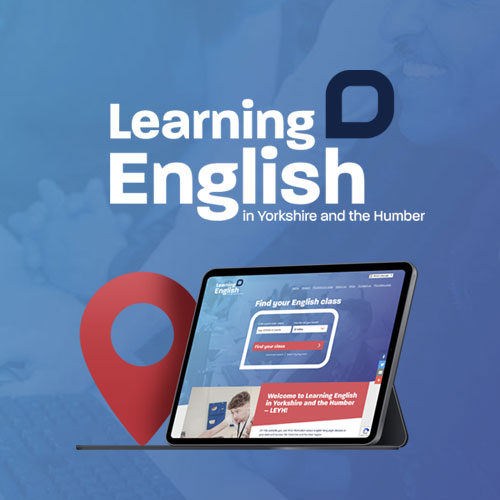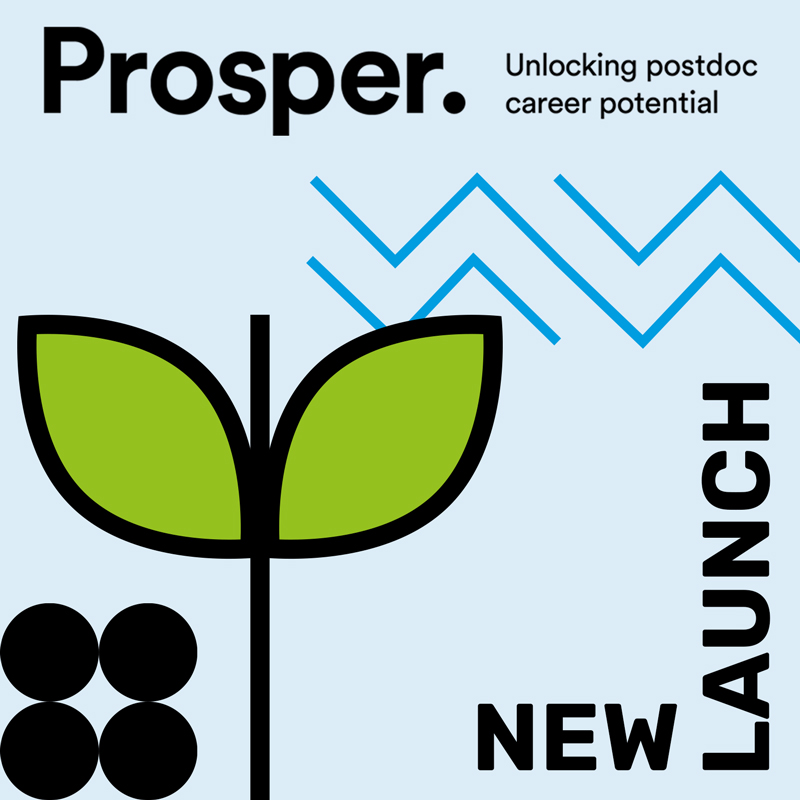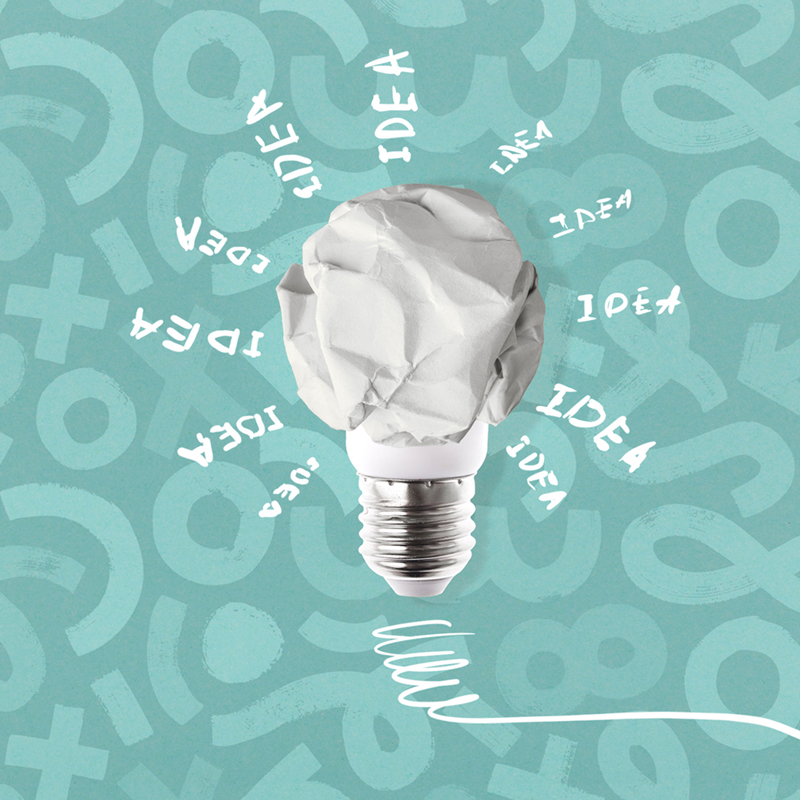Increased Security Risks
Without security updates, your site becomes a prime target for hackers and malware, making it vulnerable to cyber-attacks and data breaches. This is particularly concerning if you chose Drupal for its robust security feature to support data-rich sites. With approximately 180,000 websites still using Drupal 7, it’s clear that many are at risk.
Compatibility Issues
As your website ages, it will struggle to keep up with newer technologies, plugins, and browser updates. Developers will not continue to create software compatible with Drupal 7, meaning your site can quickly become an outdated experience for you and your visitors. You might start noticing broken functionalities, performance lags, as well as issues with meeting compliance standards. Even before its retirement, many members of the Drupal community began putting more effort into modules for Drupal 10 and 11.
Diminished Trust
In today’s demanding world of web, visitors expect fast, secure and reliable sites. Running your website on an outdated platform can seriously damage user trust and harm your business’s reputation, leading to a higher bounce rate as frustrated visitors leave your site. Plus, as time goes on, site owners will find it increasingly difficult to get the support they need. Resources, documentation, and experienced developers who can help with any issues you encounter will become scarce.
Despite Drupal 7’s popularity, the numbers tell a different story about its future. With just over 100,000 people using Drupal 10, and a mere 5,000 on Drupal 11, it’s clear that many are moving away from Drupal altogether. While the thought of migrating to a new CMS might seem daunting, it’s actually a great opportunity to give your website that refresh it is longing for, to make sure it meets the latest standards and aligns with your business needs.
Ease of Use
WordPress is celebrated for its ease of use, making it a top choice for beginners, thanks to its low barrier to entry. Its intuitive dashboard and the Gutenberg block editor make it simple to add pages, allowing users to see their designs as they build them. This means you can update content and create pages without needing a developer. Even the smallest of changes in Drupal often require a developer’s assistance, making WordPress the superior choice for teams wanting to manage content in-house.
And we can’t mention Gutenberg without talking about patterns. WordPress lets you create custom blocks and patterns that can be reused across multiple pages. These are all fully customisable, offering more flexibility than a generic template, and you’re not confined to just these premade patterns. For those wanting a unique look, WordPress offers extensive customisation options. Working with a developer, like us, can tailor your site to fit your exact needs. But with the detailed training we provide with all our CMS solutions, and WordPress’ user-friendly platform, many clients find that they can make edits to their site on their own. We’re here for those extra technical tweaks, whenever you need us.
Scalability & Customisation
WordPress often gets pigeonholed as a platform just for small blogs. But, this couldn’t be further from the truth. It powers some of the largest websites in the world. Unlike Drupal, which requires more technical expertise and time to develop customisation, WordPress offers a more user-friendly approach. It’s designed to grow alongside your business, handling everything from simple blogs to complex enterprise-level sites with ease.
Both WordPress and Drupal offer the flexibility of a multisite option, allowing you to manage multiple websites from a single installation, but WordPress makes this process more straightforward. As your website evolves, you can easily add new features and functionalities without compromising performance. However, while WordPress makes it easy to continuously expand your site, it’s wise to work with a developer to ensure that the addition of plugins doesn’t slow it down.
When it comes to plugins, WordPress offers over 60,000 options for you to choose from, making it easy to customise your site quickly. Whether you need SEO tools, analytics, e-commerce capabilities, or social sharing options, WordPress has got you covered. While Drupal’s module system is robust, WordPress plugins are generally easier to install and configure. However, for optimal performance, investing in a custom build by expert developers, like us, is often the best approach.
Security
When it comes to content management systems (CMS), security is a big deal. Drupal is often praised for its strong security features, which is why big names like Tesla and NASA use it. But let’s be real, if Drupal were as popular as WordPress, it might face similar security challenges, simply because of its increased visibility.
WordPress sometimes gets a bad reputation for security, but it’s not always what it seems. Many security issues actually come from human error, like using third-party tools, plugins, and poorly coded themes that can introduce vulnerabilities. And while we boast about WordPress’ huge plugin catalogue available, it can open up your site to issues. That’s why we suggest keeping plugins to a minimum and working with a developer before adding new ones. The real security risks come when website owners and third-party plugins leave gaps, but with the right precautions, WordPress is a safe bet.
Plus, WordPress sites are more frequently targeted by hackers, kind of like how Microsoft PCs are more often hacked than Macs, simply because there are more of them out there. You cannot become the most popular CMS in the world with countless security vulnerabilities. It just simply isn’t sustainable.
Keeping your WordPress site secure is all about regular maintenance, too. This means choosing reputable plugins, keeping everything up-to-date, and running the latest version of WordPress. If that sounds like a lot, don’t worry. Partnering with an agency that offers hosting and maintenance packages can take the stress off your shoulders.
Support
While WordPress might not offer a dedicated support line or 24/7 chat, the community more than makes up for it. There are countless forums and resources, from users and developers, sharing solutions and advice. Whether you’re dealing with a bug, or just need help with integrating a feature, there’s likely already a forum thread or documentation to guide you.
Thanks to its popularity, WordPress offers a vast pool of developers ready to assist you. Plus, WordPress’s automatic updates for core software and plugins mean that your site stays secure and up-to-date with minimal effort on your part. But if you prefer a more hands-on approach, you can manage updates manually too. As experts, we recommend reviewing updates yourself to prevent any potential vulnerabilities from creeping in. And for those who want a bit more personalised support, partnering with a specialist can be incredibly beneficial. We offer expert maintenance services, reducing the workload for your in-house team and providing peace of mind. With regular backups and expert oversight, you can avoid the headaches of content loss or broken code during updates.
Unlike WordPress, Drupal isn’t backwards compatible, which can be a bit of a hassle when it comes to updates. While WordPress updates are pretty seamless and frequent, Drupal updates might require some major changes to your site’s codebase, leading to compatibility issues. This means updates can be more complex and time-consuming, often needing a developer’s touch. While Drupal has some great features, its update process can be a bit more challenging compared to WordPress’s straightforward approach.
Costs
When it comes to building a feature-rich website without overspending, WordPress stands out as a top choice. Its active community continuously develops a wide range of plugins and themes that meet modern demands, without the increased costs associated with custom development. This means you can still achieve a dynamic and engaging website whilst keeping your budget intact.
For those using Drupal, the challenges of upgrading to a newer version are well-known. Often a complete rebuild is necessary, and with Drupal’s two-year lifecycle, maintaining an updated site can become costly. Switching to WordPress could be a smart move, as it offers a simpler and more cost-effective update process. Plus, like Drupal, WordPress is an open-source platform, so you don’t have to worry about licensing fees.
WordPress’s development ecosystem is rich with resources, which helps reduce both upfront and long-term costs compared to CMSs like Drupal which require more developer input. We’ll set up your WordPress site to be user-friendly for your in-house content teams, eliminating the constant need for a developer to handle minor adjustments – a common issue for Drupal users. This ease of management makes WordPress a cheaper fit for enterprise-level solutions, offering both agility and scalability that Drupal struggles to match. Plus, using Drupal at an enterprise level often comes with higher costs which can be avoided with WordPress.
SEO
SEO doesn’t have to be complicated, especially with WordPress on your side. Its user-friendly design makes it incredibly easy for Google to interact with your site. Take sitemaps for example, WordPress will automatically generate this for you, aiding in efficient indexing. Drupal users will recognise this feature, but that just means you don’t have to sacrifice the benefits of that CMS if you do choose to move to WordPress.
WordPress is renowned for its SEO-friendly architecture, which significantly boosts your site’s visibility and performance on search engines. Even without the use of plugins, WordPress is structured to support effective SEO with built-in features like permalinks, title tags, and alt text for images.
But if you do want to take advantage of WordPress’s array of plugins, there are plenty of options out there. This shows their dedication to leveraging the best tools available for SEO, rather than attempting to handle it all internally and potentially achieving subpar results. Plus, the simplicity of adding these plugins, along with WordPress’s user-friendly interface, makes it a fantastic option for users who want to apply SEO strategies without needing a lot of technical know-how.
Advantages summary
WordPress
- Easy to use, especially for beginners and non-technical users
- Has a huge support community with a range of free resources available
- Lower ongoing costs
- SEO-friendly
- Open-source with no licensing fees
Drupal
- Greater management of user controls
- Built-in multi-language support is included with the core installation
- Enhanced security due to fewer vulnerability risks
- Has an in-depth taxonomy system
- Open-source with no licensing fees