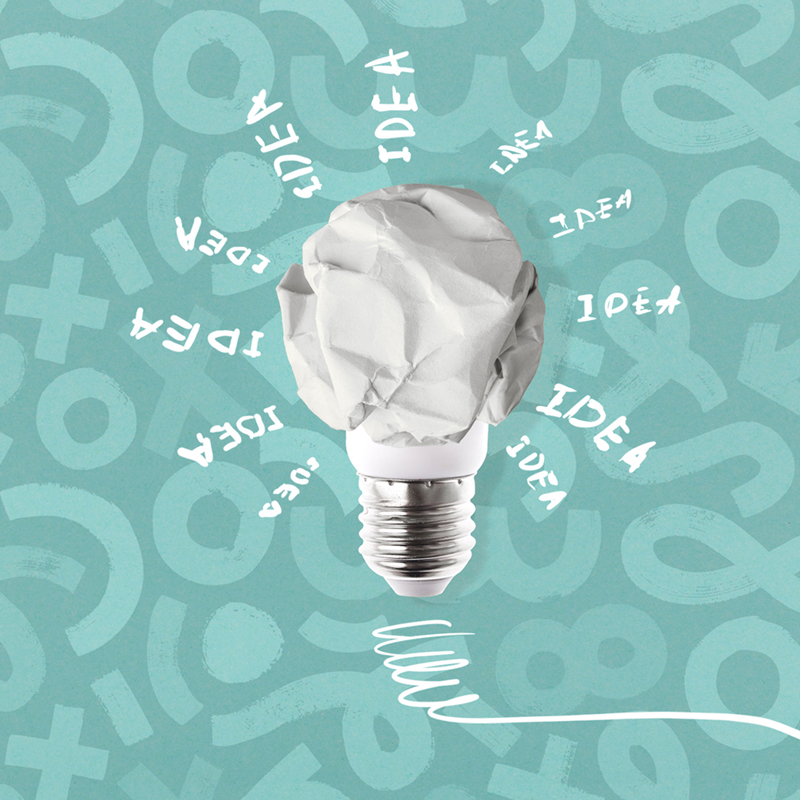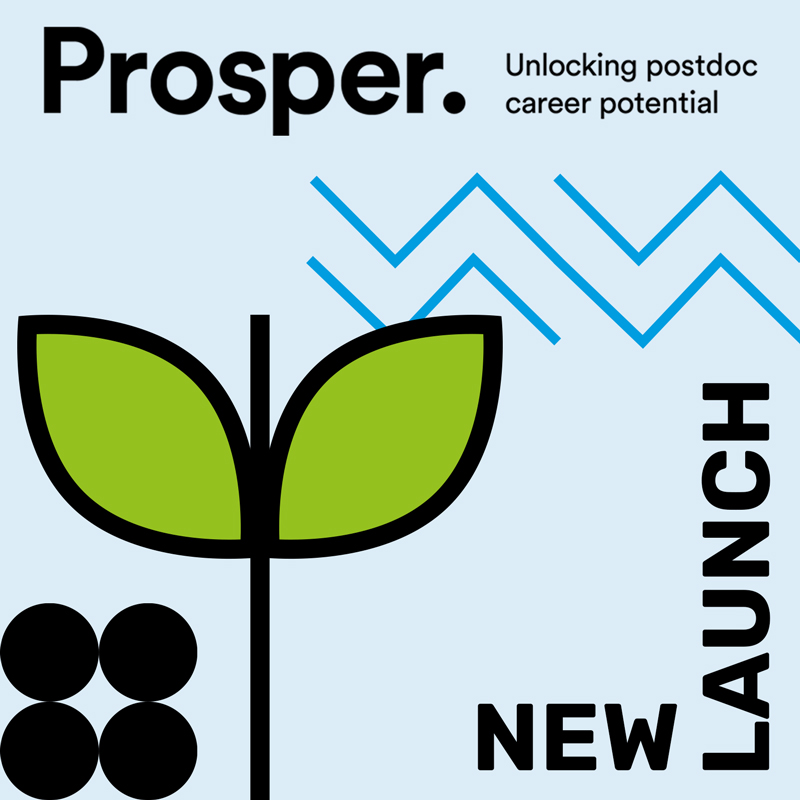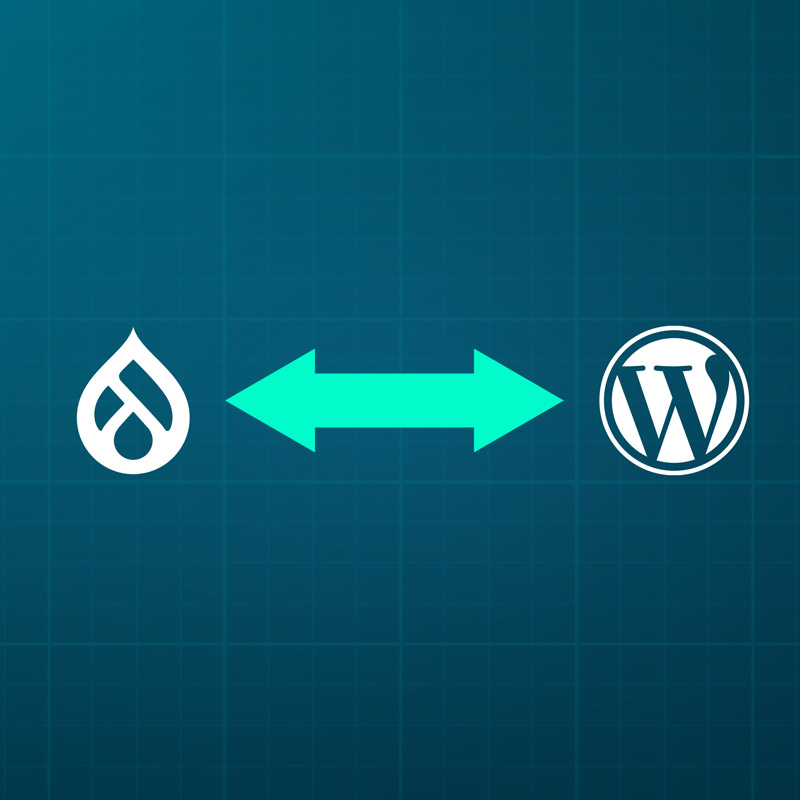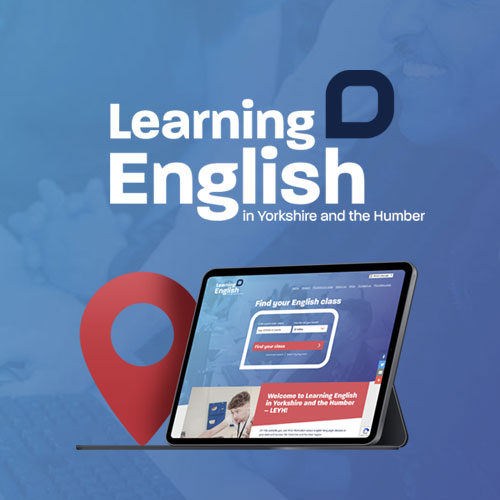Websites can be carbon neutral. Here's how...
As a user engrossed in scrolling and tapping away online, it’s easy to forget that browsing the web generates carbon emissions too. While we can’t see the super servers that power our search requests, they are there and operate in the background.
A website's impact is more surprising than you think...
The carbon footprint of our gadgets, the internet and the systems supporting them account for about 3.7% of global greenhouse emissions, according to some estimates, states the BBC. An average website produces 4.61 grams of CO2 per page view. That's 553 kilograms of CO2 per year for websites with an average of 10,000 page views per month (RESET).
For businesses working towards Net Zero targets, it makes sense to reduce the carbon impact of a company website. And by working with a development team that puts sustainable thinking at the fore, a carbon-neutral website might be achievable long before 2050. But, it’s a complex issue to tackle with many variables at play. Here are some of the ways we help clients reduce the carbon footprint of websites through web development.
Practice lean coding
Write code cleanly and efficiently
It sounds obvious, but adopting coding best practices as a team that promotes a clean coding culture helps to make sure that nothing unnecessary is added. Well-written code, similar to a modern electric engine under the hood of a car, will silently power an aesthetically pleasing website front end. Even accessing the CMS to your website creates carbon because it requires a series of page views. So, best practice is to avoid duplication, stick to efficient queries and compress or reduce additional CSS or Javascript to ensure that sites run quickly and use less energy when loading.
Reduce oversized images
Size and restrict images for fast-loading
Images are a significant contributor to slow loading times if they are too big or if there are too many of them on a single page. Overly large images should be optimised to reduce energy consumption – we’re talking KBs, not MBs – and overuse of images should be avoided. The file format can also have an impact. The important thing is to select the correct files type for the task at hand.
For example, a vector-based SVG will generate a crystal clear logo at a small file size, but would be unsuitable for a team photo. Early adopters are utilising next-gen WebP images to get the best possible performance out of on-site imagery. Reducing the amount and size of images on site doesn’t mean it has to suffer aesthetically. Many modern websites use scrolling and animation features to make select images stand out.
There are also options to load in scaled images based on screen size and if you know the device will be smaller, e.g. mobile, then something like WordPress offers inbuilt functionality to serve an entirely different and efficiently scaled image to that device.

Opt for readable text
Use web fonts where possible
The use of web fonts improves page speeds due to their high compression methods. By always opting for fonts over imagery, pages load faster and are more searchable by search engines. However, a custom font applied as text will show in the fallback if the font is not on the user’s machine. So, custom fonts need to be added correctly. The best route is to use reliable providers of web fonts, such as Google Web Fonts and Adobe Fonts, as they will serve more efficiently.
Take a less is more approach
Reduce the amount of plugins used
Rather than opting for an off-the-peg WordPress theme, and using many accompanying plugins, a custom site takes a more targeted approach. Plugins are specifically created for custom sites to meet the client’s needs, making the use of them more sparing. It’s easy to eliminate unnecessary plugins using this approach. There are more than 50K free WordPress plugins in the directory, but less really is more. Reducing the number of plugins required will make the footprint of pages smaller, helping to keep load times down and reduce energy usage. Faster loading pages also create an improved user experience and better scoring with the big search engines
Be selective with loading
Adopt lazy loading on web pages
Adopting 'lazy' loading helps to reduce page loading times. Lazy loading loads only the items needed, rather than a whole page. For example, images don’t load until a user scrolls down to them. Deferring the loading of slow-loading elements may also reduce bounce times. Google Lighthouse is a valuable tool for measuring the quality of web pages. Lighthouse audits performance, accessibility and search engine optimisation, highlighting the areas that would benefit from improvement.

Improve user experience
Streamline the user journey
Improving the user experience can result in fewer page loads being required to give users the information they need. It sounds counter-intuitive to discourage users from moving around a website, but the fewer pages requiring loading, the better energy. If a user has to click through multiple times to find what they’re looking for, it not only creates a bad experience, but those super servers are whirring away in the background using excess energy.

Choose renewable energy
Partner with green energy providers
At Feel Created, we use green energy providers because it makes sense to cut unnecessary emissions out of the equation wherever possible. By opting for a green energy provider, the electricity we use has less impact on the environment and supports our overall aim of being a carbon-neutral supplier. We reduce energy use where we can, even down to turning off lights and switches at the wall. We appreciate that there are potential cost implications to services associated with 'green' practices.
Where we can't find ways to eliminate carbon emissions, we are looking at carbon offsetting for the remaining unavoidable emissions.

Look at hosting options
Consider partnering with a green host
Going green is often not as simple as switching to a green host. As an essential third-party service, reliability often comes above sustainability when it comes to hosting. It’s also difficult for a host to become a carbon-neutral supplier, considering the amount of electricity they use in providing a competitive service. And often, clients want to use a host of their choosing.
There are green hosts on the market, and it is worth cross-checking the options they provide against preferred suppliers. As demand rises for carbon-neutral supply, we expect suppliers in this area to become more competitive. In the meantime, carbon offsetting can be a helpful tool. A host can still be chosen on performance, but any non-avoidable emissions can be offset.

A journey, not a destination
Being carbon-neutral is an ongoing process
Once carbon neutral status is achieved through internal calculations and/or external certification, it’s not the end of the commitment. Any small changes made can affect the carbon a website produces. For example, the additional plugin that your company director requested can add to loading time, changing site data. Companies committed to achieving carbon-neutral website status will need to regularly monitor their site to make the necessary adjustments to their strategy.
We’re all in it together! As small, medium and large companies work towards better environmental credentials to protect the planet, we’re committed to achieving carbon-neutral supplier status. If we can help contribute to your sustainability strategy by improving the efficiency of your website, please don’t hesitate to get in touch.